In this tutorial, we’ll show you how to merge two photos in Photoshop using layer masks and blend modes. We’ll also give you a few tips for getting the best results. So let’s get started!
If you’ve ever tried to merge two photos in Photoshop, you know it can be tricky. But it’s definitely doable with the right steps and a little practice.
How to Merge Two Photos in Photoshop: Take Lots of Pictures
Generally, taking more photos than you think you need is a good idea. I don’t mean you need to set your camera to fire continuously at high speed all the time. Photographing wild amounts in rapid bursts rarely produces stellar results.
But think carefully about what you’re photographing. And once you have your lighting and composition how you want it, take multiple images. This is especially important when there is movement in your composition.
Capturing more photos than you think you’ll need can help in two ways. You are more likely to get a pleasing image. And you at least have more options to combine and merge in Lightroom or Photoshop, even if you don’t get a single frame you’re happy with.
7 Steps to Merge Photos in Photoshop
I used two portrait photos (below) as examples to merge. They were taken within a few minutes of each other. And both were made with an 85mm prime lens set at f/2.
In the first photo, my portrait subject’s eyes were open, but I had stood closer to her. And more of her was visible in the second photo, but she blinked. So I wanted to combine the two to get a final wide-angle shot with her eyes fully open.
Step 1. Choose Two Photos to Merge
Whatever your reason for merging two pictures in Photoshop, some images will merge more easily than others. Here are five criteria to choose the best photos:
- Choose photos taken with the same focal length. Don’t try to combine one photo taken with a 24mm lens and another made with a 50mm lens. The difference in lens perspective does not let you merge the photos seamlessly.
- Make sure the lighting in both photos is the same or very similar. This may not always seem necessary. But different lighting can cause results to look unnatural.
- Use two photos with the same image resolution.
- Pick photos that are not too complicated.
- If you choose two photos taken at a different time and location, ensure the white balance in each is as close as possible to the other.
Step 2. Open Your First Photo
Open the first of your two photos. If your main subject is a different size in each photo, open the image where your subject is the smallest.
That way, you can resize your second photo down rather than upscaling it. Sizing down won’t result in noticeable quality loss, whereas scaling up may.
Go to the bottom right of Photoshop’s interface to the image layer in the Layers menu. Click the padlock icon beside the layer to unlock the background layer.
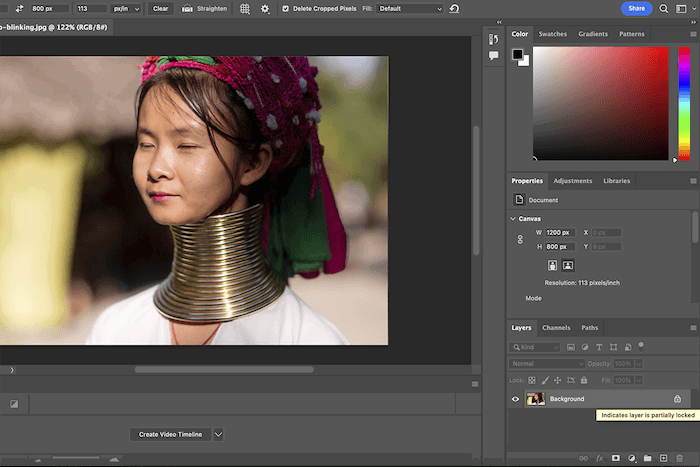
Step 3. Open Your Second Photo
Next, go to your computer’s filing system. Then click and drag the second photo on top of the first and align them.
There will be an overlaid “X” on the image and a box with transform handles around the edges. This is important if you need to resize your photo, as I did in the example below.
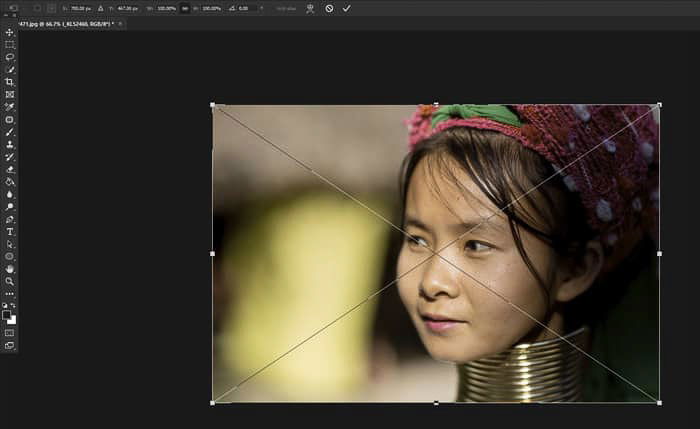
Bringing the second image into Photoshop in this manner makes the photo a Smart Object. You can resize this better.
You do not want to enlarge either photo you are merging by more than (about) 30%. If you do, the clarity of the enlargement can be noticeably different.
Step 4. Position Your Photos to Match
Go to the Layers Menu. In the drop-down menu beside Opacity, set the top image layer blend mode to Overlay. Then you can see the layer underneath as well. This lets you correctly position the subject in the two images line up.
Click Edit > Free Transform from the top menu (Ctrl or Command+T). Select the Move tool (V) from the side menu. And position the top image so parts of the top layer you want to retain look good.
You may need to use the resize handles to enlarge, shrink, or rotate this layer. Make sure the two layers match properly.
In my example, I was mostly concerned with how her eyes looked. Those were the details I wanted to merge. So I scaled down my top layer and rotated it slightly to align her eyes on both layers.
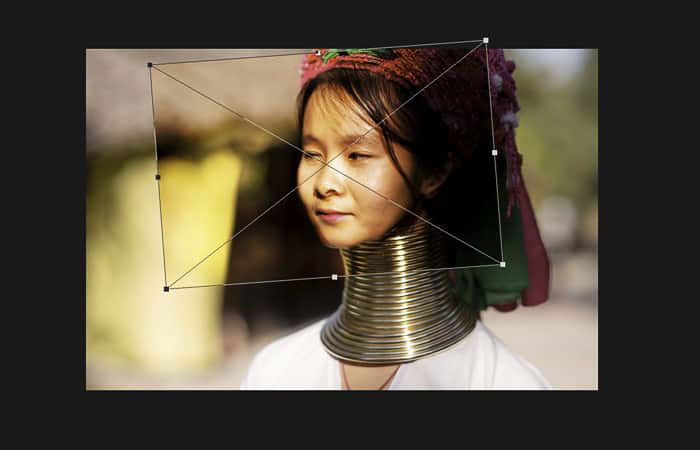
If your camera position or subject moved even a little when taking pictures, you might find it impossible to match the two subjects perfectly. Do your best!
Once you are satisfied that you have the top layer positioned well, press Return or Enter. And change the blend mode of your top layer back to Normal.
Step 5. Create a Layer Mask and Remove Details
With your top layer selected, click the Add Layer Mask icon (rectangle with a circle) at the bottom of the Layers panel. This creates a layer mask you can use to “erase” the parts of the top image you do not want to see.
Select the Brush tool (B). Check that the foreground color is set to black in the Color Picker. And ensure it’s at 100% opacity in the top drop-down menu.
Then begin painting over the areas you want to remove. If you make a mistake, don’t worry. A quick way to restore the image is to switch the brush color to white and paint over the same area.
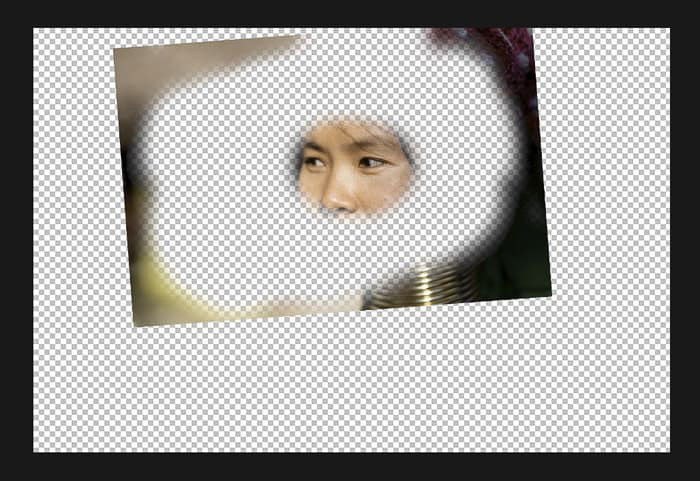
Start in image areas furthest away from the parts you want to keep. Then move in towards them. As you get closer, you may want to make the Brush tool size smaller and reduce the opacity.
This means you aren’t erasing large areas with each brush stroke. Working like this helps create a smoother transition around your erasing area.
Step 6. Check Your Accuracy and Make Adjustments
Switch the layer visibility off and on again in the Layers panel with the eye icon. This helps you see if there is more of the image you need to work on.
Create a new, separate layer between your two existing layers. You can do this by pressing the plus sign (+) icon in the Layers panel.
Fill the middle layer with a strong color that does not appear in the photos you are working with. This will show any parts of your top layer that are not erased properly.
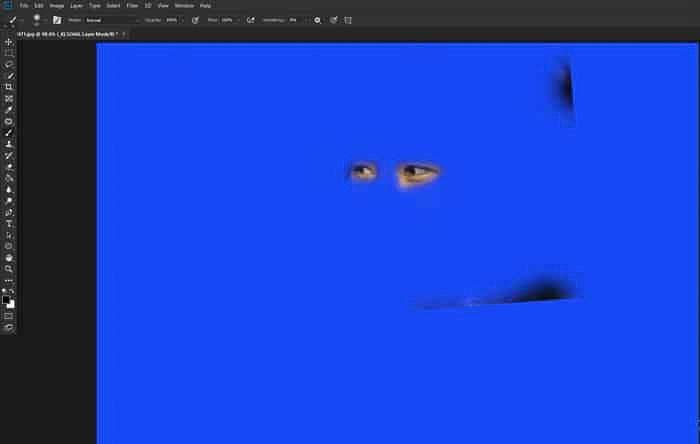
To ensure both layers have the same tone value, you may need to lighten or darken the top layer using Photoshop’s Dodge and Burn tools. I used the Dodge tool slightly around her eyes so her skin tones matched on both layers.
Step 7. Flatten the Two Layers to Merge Them
If you created an intermediary color layer, delete it. Then merge the two layers by choosing Layer > Flatten Image from the top menu. You should have a single merged image that looks better than your two source images!

Conclusion: How to Merge Two Photos in Photoshop
You can apply these series of steps to merge two photos in Photoshop. My example shows a common reason to blend images—someone blinked when a photo was taken! This is even more common when photographing more than one person at a time.
Combining images in Photoshop is also a common practice among architectural photographers. Lighting a scene evenly and capturing it in one frame can be challenging. That’s why knowing how to merge two photos in Photoshop can be a lifesaver!
Check o”t our Wow “Facto” Photography course to master any edit you may need!


